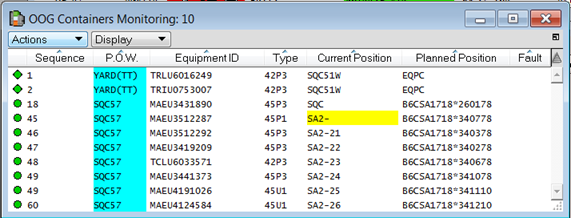
Out of gauge (OOG) containers need special handling which requires time to set up and can interrupt standard loads and discharges, if terminal staff are not aware of them in advance.
The OOG Containers Monitoring list window displays OOG containers for load, discharge, or yard moves. They are displayed by POW and sequence to make them easier to prioritize and action.
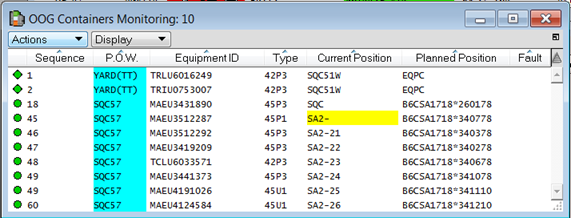
To view the OOG Containers Monitoring window:
In XPS, select Monitoring > OOG Containers Monitoring.
In the list window, select Display to change the default filters:
How many moves in the future to look:
30 moves (Default)
60 moves
90 moves
120 moves
180 moves
240 moves
For example, if you select 60 moves, OOG Containers Monitoring window displays the OOG containers that are planned for discharge, load, or yard shift within the next 60 moves. Accordingly, the control room staff can coordinate with the vessel and yard planners to arrange for the load, discharge, and yard shifts for the OOG containers.